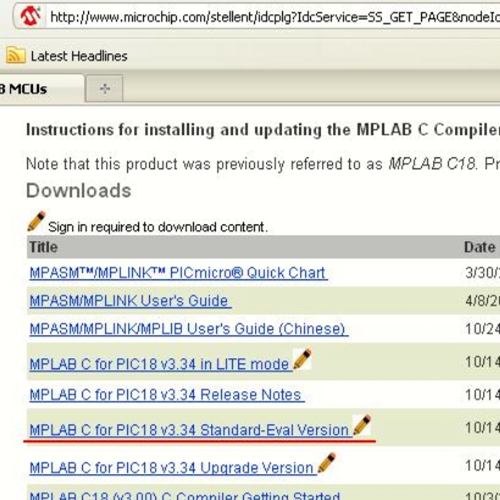Part 2: Installation of MPLAB C18 Complier
In the second part of MPLAB installation article we will now install MPLAB C18 complier.
Let us search this compiler in the google or download directly from following link.
Click here to download MPLAB C compiler.
Here is the output of the google search for MPLAB C18 compiler in google.
Download the Standard Eval as below.
After downloading the complier, you can double click on executable file and it will start installing the MPLAB C18 compiler. you can find the initializing window as below.
After few seconds Welcome window will appear on the screen then click next to proceed.
Click Next after accepting the license agreement.
Click next if you want to install in same directory or change directory from “browse”.
Click Next with default setting.
Click Next with default setting.
Again ,Click Next with Default Setting.
At configuration options step you can avoid updating of components and simply click on next and proceed further.
Here you can see installing mplab c18 bar about to start.
Finally Installation Complete window will appear on the screen.
And you can see release notes.
In the above steps we have seen how to installed MPLAB IDE and MPLAB C18 complier for microchip pic18 MCUs. In the next section, we will see how to integrate and use MPLAB c18 complier with MPLAB IDE.